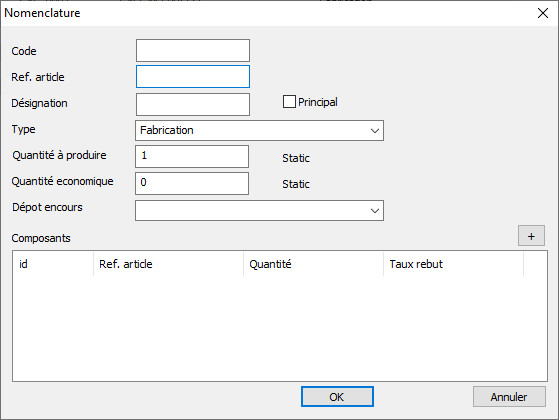Production Management GPAO
Bill of Materials Management
The bill of materials is the list of all the components that make up the manufactured product. The bill of materials can contain any item.
The standard bill of materials screen is presented as a list. Double-clicking on a line gives you access to the detail record to see its content.
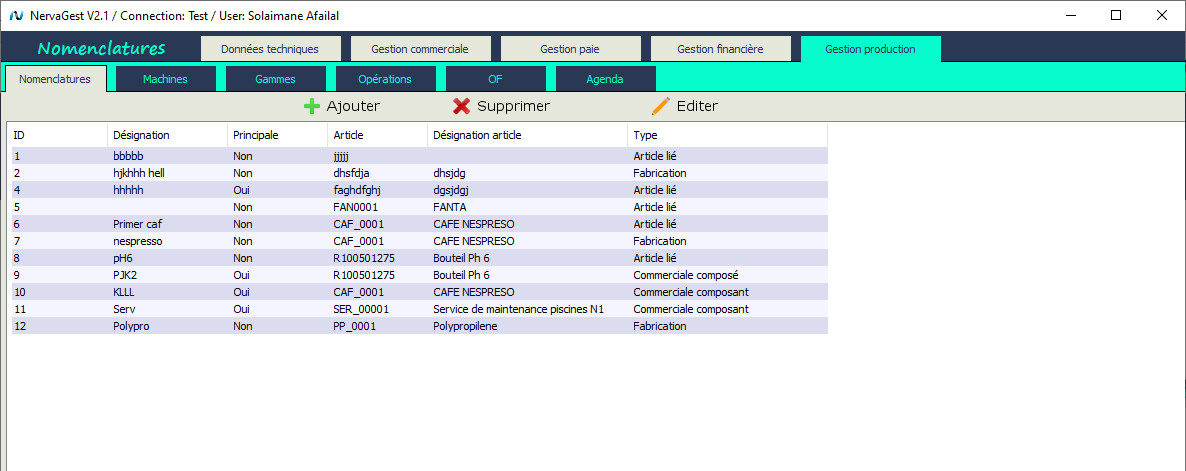
Bill of Materials Detail Sheet
Sales Management / Purchase Order
Depending on the status of the supplier's purchase order, actions can be taken in the NervaGest management application.
At this stage of your purchase order, you can preview the document, add information or make a correction with the Edit button, or finally Delete it.From the list, you can create, view, modify, delete, or convert supplier purchase orders into receiving slips.
New order: to create a new purchase order.
Edit order: to view or modify an existing purchase order:
Transfer to receiving slip: to convert a purchase order to a full or partial delivery.
Delete order: to permanently delete a purchase order.
Print: to print the document of a purchase order.
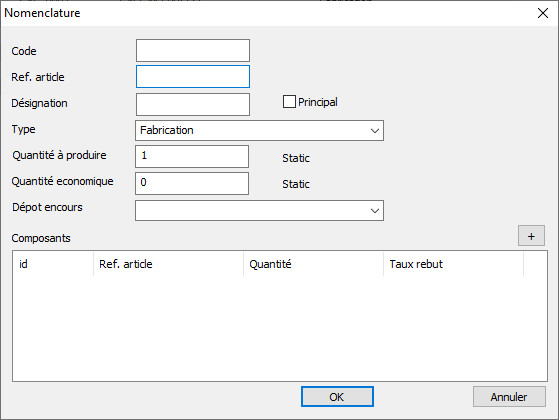
Add Bill of Materials
Production Management / Bills of Materials / Add
A receiving slip attests to the proper receipt of goods following the creation of a supplier purchase order. The receiving slip (similar to the customer delivery slip) specifies the quantity of goods received by your company.
Upon delivery of the order by the supplier, it is time to convert the purchase order into a delivery slip.
This transformation can be total or partial depending on whether the supplier has delivered the entire order or not.
In the case of a partial delivery, NervaGest offers you the possibility to maintain the remainder as an ongoing purchase order or simply consider the order as settled.
Once the purchase order is transformed into a Delivery Slip, the stocks will be replenished. And the new delivery slip will appear on this list.
If you receive the invoice, you can convert the Delivery Slip to an invoice, with the possibility of attaching a digital copy of the invoice in jpg image format.
* New receiving slip
* Edit receiving slip.
* Transfer to invoice:
* View invoice.
* Delete receiving slip.
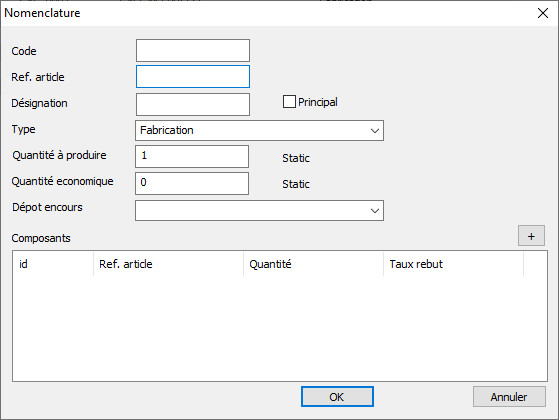
Edit Bill of Materials
Production Management / Bills of Materials / Edit
A receiving slip attests to the proper receipt of goods following the creation of a supplier purchase order. The receiving slip (similar to the customer delivery slip) specifies the quantity of goods received by your company.
Upon delivery of the order by the supplier, it is time to convert the purchase order into a delivery slip.
This transformation can be total or partial depending on whether the supplier has delivered the entire order or not.
In the case of a partial delivery, NervaGest offers you the possibility to maintain the remainder as an ongoing purchase order or simply consider the order as settled.
Once the purchase order is transformed into a Delivery Slip, the stocks will be replenished. And the new delivery slip will appear on this list.
If you receive the invoice, you can convert the Delivery Slip to an invoice, with the possibility of attaching a digital copy of the invoice in jpg image format.
* New receiving slip
* Edit receiving slip.
* Transfer to invoice:
* View invoice.
* Delete receiving slip.